The rise in popularity of multiplayer games like PubG and Call of Duty has ushered in a new era of eSports, making gaming a viable career option. With top gamers earning millions through sponsorships and streams, the gaming industry is booming. One of the key aspects of building a successful gaming career is creating captivating videos of your gameplay. That’s where the best video capture software for gaming comes into play.
This article will delve into the realm of gaming software, specifically focusing on video capture tools. We’ll explore the top options available in 2023, their features, and how they can help you create top-notch gaming videos.
Making a Career Out of Gaming
Gamers like Tyler “Ninja” Blevins, who started by uploading gameplay videos on YouTube, now earn over $17 million annually. Similarly, Kyle Giersdorf, a YouTube gamer, won the Fortnite World Cup Solo Championship, bagging a cool $3 million.
These success stories highlight the potential of pursuing a career in gaming. If you’re passionate about gaming and want a piece of this lucrative pie, you need the right tools, starting with a good video capture software.
How to Monetize Your Gameplay
There are numerous ways to earn money through gaming:
YouTube

YouTube is the primary platform for sharing gameplay videos. Consistent uploading of quality content can generate a significant number of views and subscribers. There are various YouTube tools available to enhance your content and audience engagement.
Streaming on Twitch

Twitch is a popular live streaming platform for gamers. It allows you to monetize your streams through donations, brand partnerships, merchandise sales, and subscriptions.
Esports Competitions

Participation in Esports championships can bring significant revenue and recognition. However, it’s advisable to have an active YouTube or Twitch channel to increase your chances of selection.
With the monetization methods covered, let’s dive into the best video capture software for gaming.
VideoProc
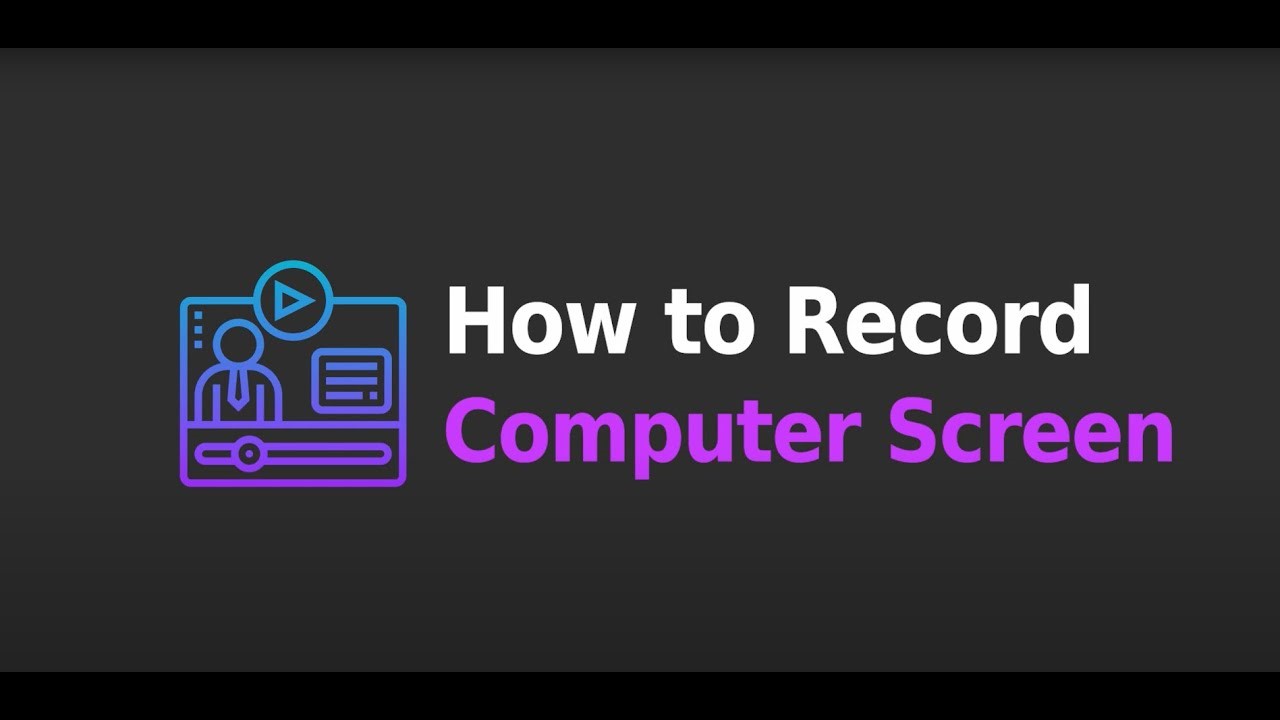
VideoProc is a powerful video processing tool for both Windows and Mac. It allows you to record your computer screen, webcam, and audio during gaming and edit the gameplay recording later on.
VideoProc supports green screen recording, which allows you to create a talking head effect without the background during the recording. It lets you record in full 1080p and save the video in multiple formats.
VideoProc’s simplicity and user-friendly UI make it an excellent choice for beginners.
HitPaw Screen Recorder

HitPaw Screen Recorder is a simple but powerful game screen recorder. It allows you to capture the keyboard, record your face and game simultaneously, and even record games from your iPhone and iPad on your computer.
HitPaw Screen Recorder includes a built-in editor for post-recording modifications. It’s compatible with both Windows and Mac systems.
TunesKit Screen Recorder
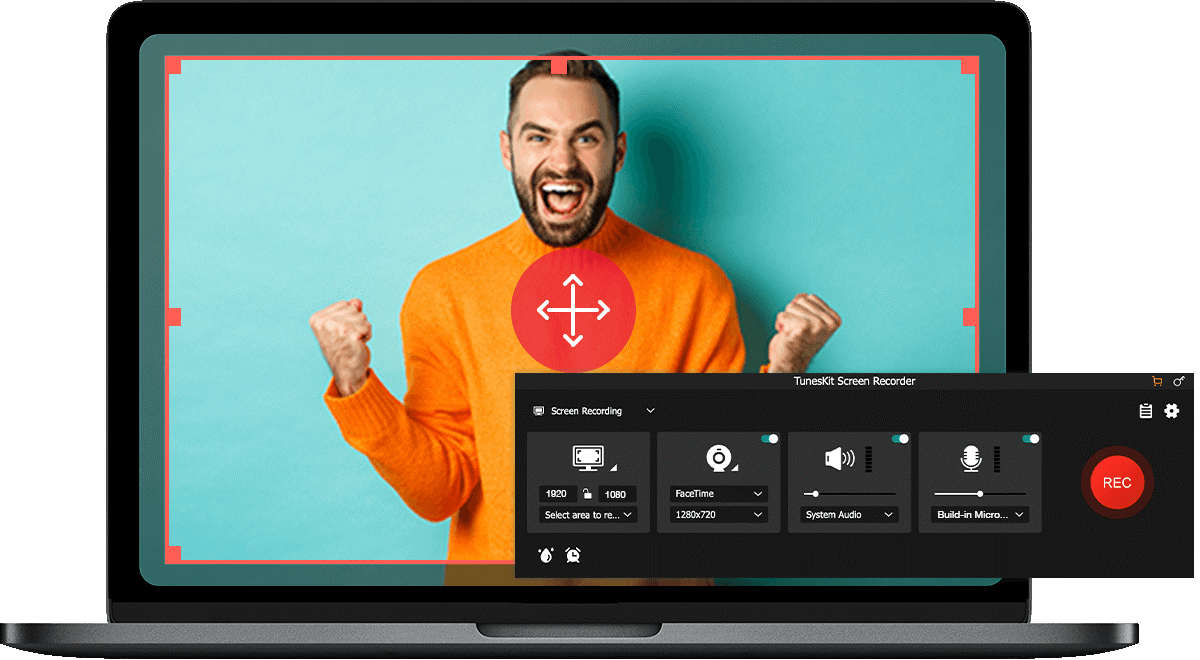
TunesKit Screen Recorder is a versatile recording utility for games, webinars, video lectures, and live broadcasts.
TunesKit Screen Recorder offers options to start recording manually or on a set schedule. You can preview and trim the recordings without using any third-party application. It’s available for both Windows PC and Mac.
Eassiy Screen Recorder Ultimate
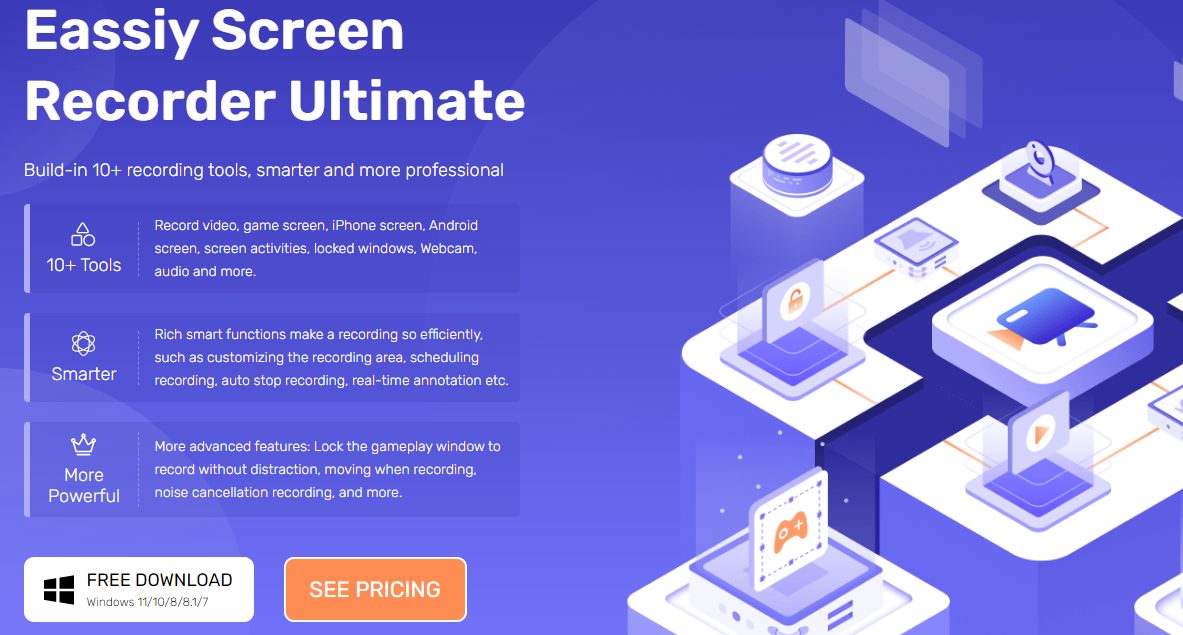
Eassiy Screen Recorder Ultimate is an all-in-one screen recorder with over ten video recording and editing tools. It includes features such as schedule recording, auto-stop recording, auto split, real-time annotation, noise cancellation, and microphone enhancement.
Get a 20% off coupon code ( GF-20OFF ) for the Perpetual Plan here, and enjoy the game recording software on Windows and Mac.
DemoCreator

Wondershare’s DemoCreator simplifies the process of recording gameplays and editing them.
DemoCreator allows you to record sound from the microphone, webcam, and even the system. You can add annotations, effects, narrations, banners, overlays, and other elements while editing your clips.
EaseUS RecExperts
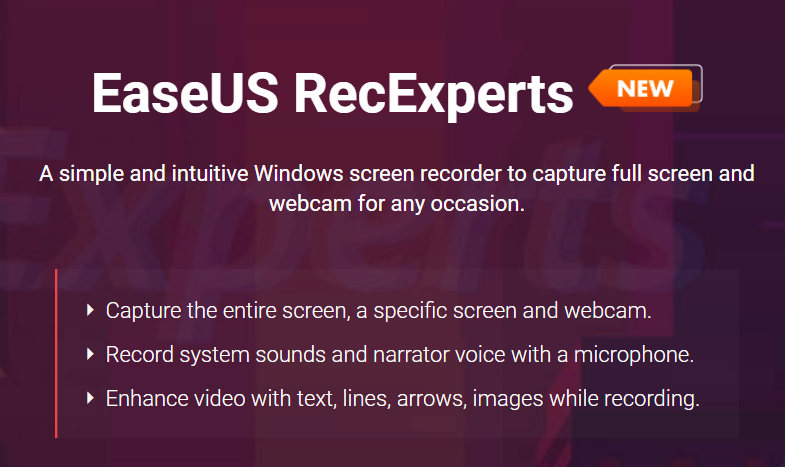
EaseUS RecExperts allows you to capture a certain area, your webcam, or your entire screen. It offers editing options to add text, effects, arrows, and other elements to enhance your recording.
EaseUS RecExperts can record 2D/3D games in 4K UHD resolution and is available for both Windows and macOS.
Bandicam

Specifically designed for gamers, Bandicam allows recording in 4K UHD video quality. It is compatible with various 2D/3D games, including Minecraft, League of Legends, Roblox, and PUBG.
Bandicam is known for its smooth performance, avoiding lags and freezes during recording.
Gecata

Gecata by Movavi is a free, simple, and lightweight game recording software for Windows. It allows you to record and stream simultaneously.
Gecata supports gameplay recording at 4K resolution and 120 FPS.
Action! Screen Recorder
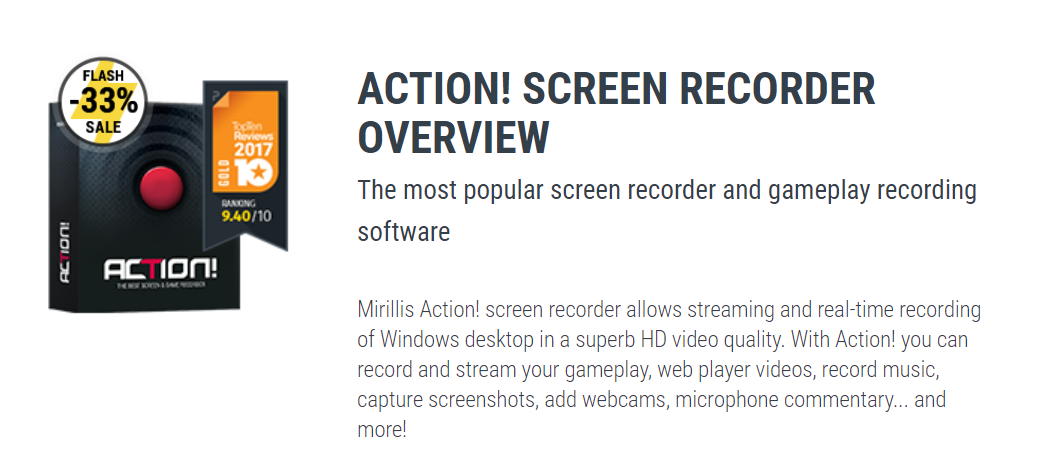
Action! is a user-friendly screen recorder that allows you to record your PC, console, TV broadcasts, webcam, or cam recorder in just a few clicks.
Action! Screen Recorder offers exciting features like green screen mode, live streaming, and instant gameplay moment saving with a single hotkey.
ShadowPlay

Record and share high-quality gameplay videos, screenshots, and live streams with ShadowPlay.
ShadowPlay supports recording in 8K quality and automatically captures and saves key moments in the game.
Xbox Game Bar

Xbox Game Bar is a handy app that works flawlessly on most PC games.
It is lightweight and doesn’t cause system lags or crashes.
FBX Game Recorder

FBX allows you to record, stream, and save highlights of your gameplay.
FBX lets you edit your clips and add captions, effects, GIFs, and stickers to make your gameplay stand out.
Fraps

Fraps is one of the simplest software on this list, capable of capturing audio and video from your gameplay in up to 120 frames per second and 7680×4800 resolution.
Fraps is available for free on Windows PCs.
D3DGear
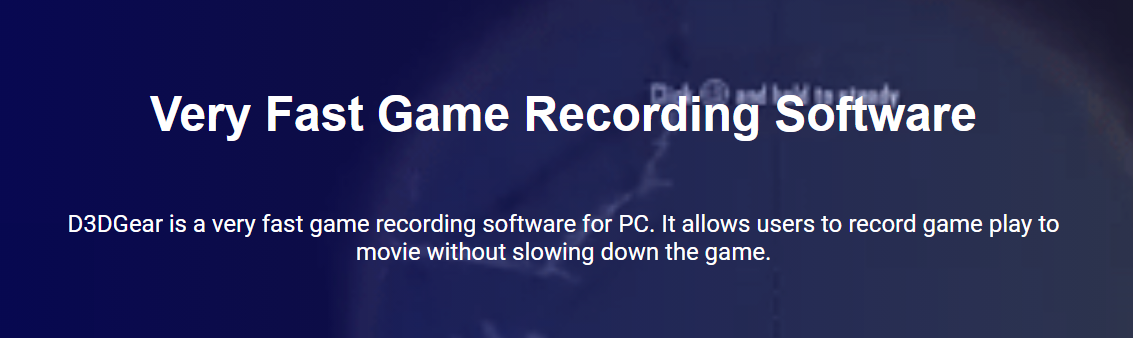
D3DGear allows you to record your gameplay without slowing down your experience.
D3DGear is compatible with Oculus Rift VR headset, capturing the headset’s eye display content for your viewers to experience surreal VR gameplay.
Conclusion
The best video capture software for gaming can help you create engaging and high-quality gaming content. Whether you’re a budding gamer or a seasoned pro, these tools can help you elevate your gaming career. Remember, the key to success in gaming is creating engaging content and consistently sharing it with your audience. Enjoy the game!












